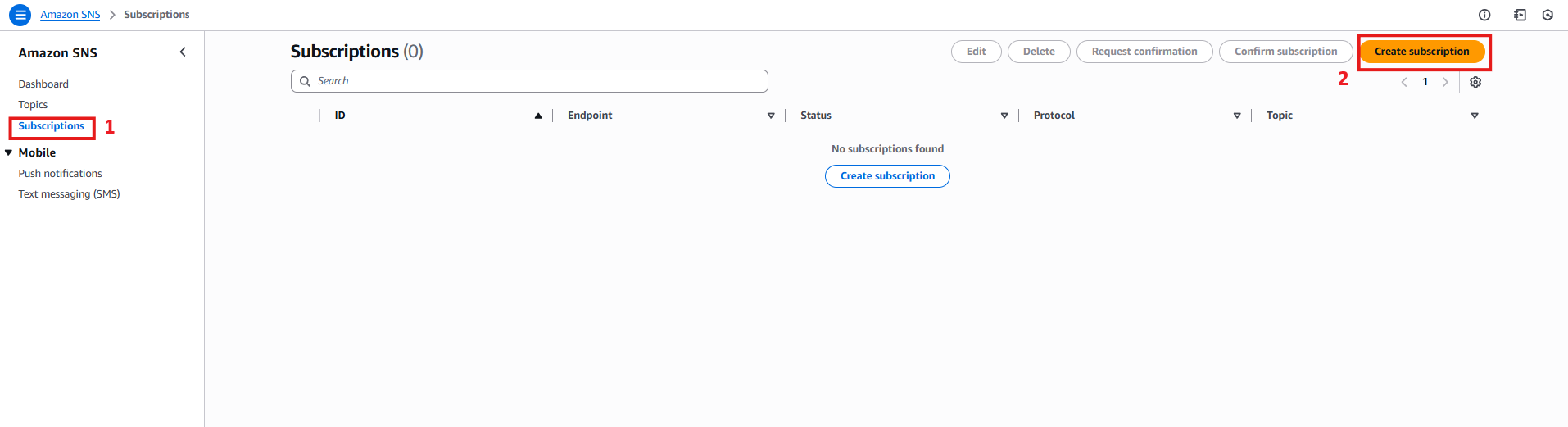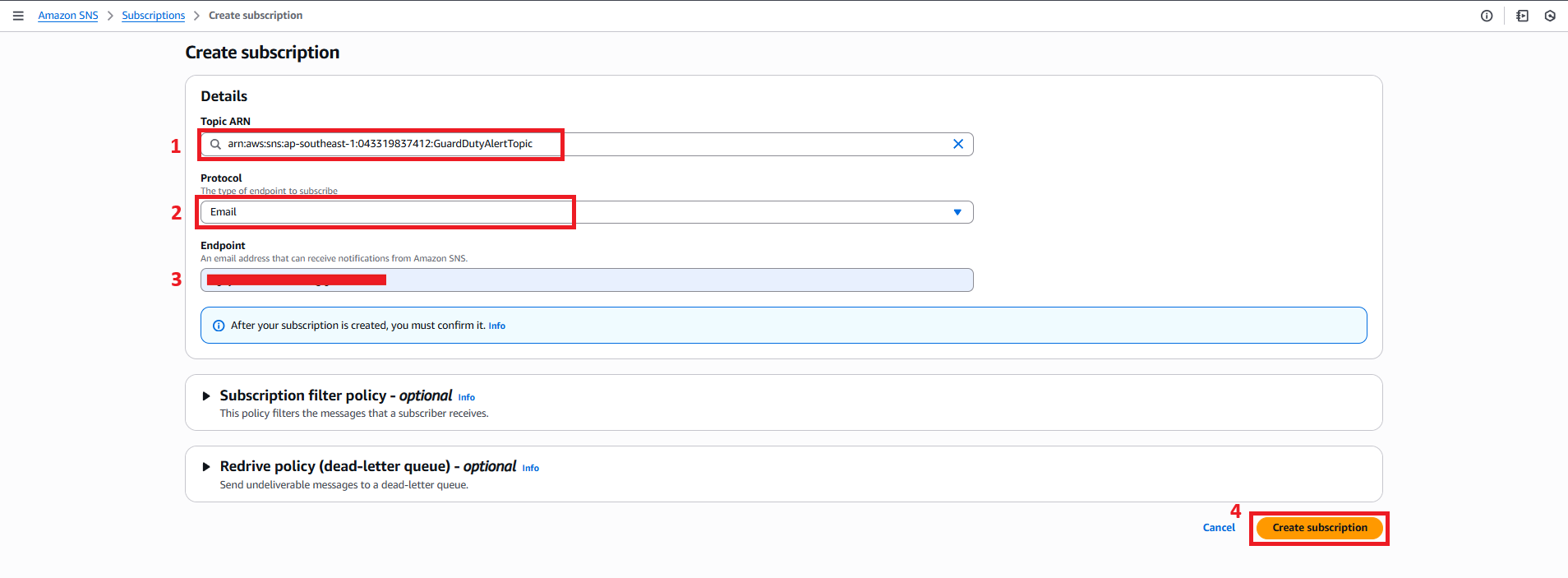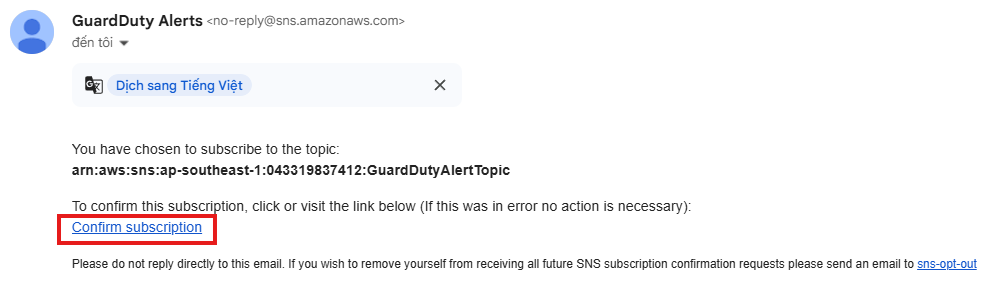Create SNS Subscription
Create SNS Subscription
- Access the Amazon SNS Console and select Subscriptions from the left menu.
- Click Create subscription.
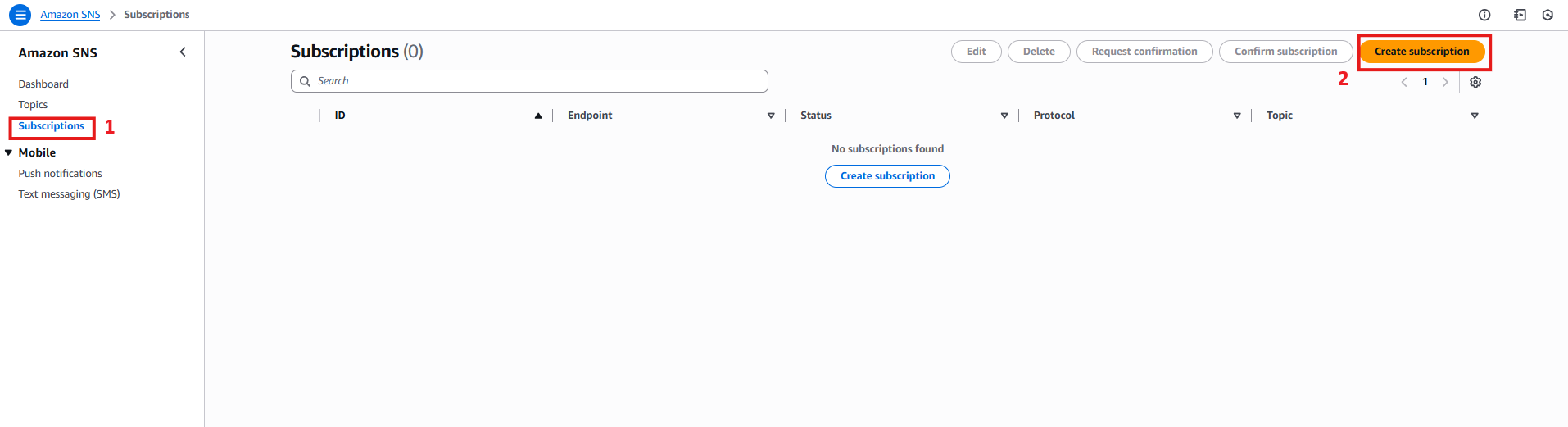
- In the Create subscription screen:
- Choose Topic ARN from the dropdown menu, search for and select the SNS Topic you created in the previous step (e.g.,
GuardDutyAlertTopic).
- Choose Protocol (e.g.,
Email if you want to receive notifications via email).
- Enter the Endpoint, which is the address where you want to receive notifications (e.g., your email address).
- Click Create subscription to create the subscription.
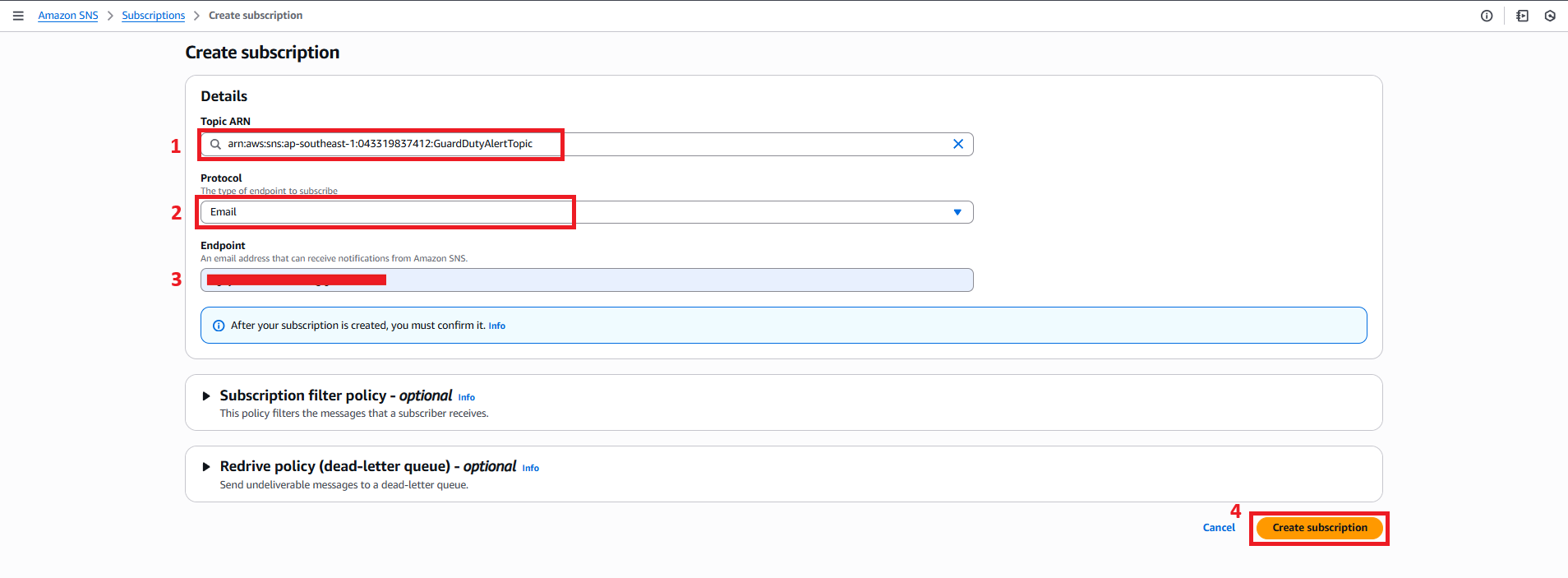
- After creating the subscription, you will receive a confirmation email. In the email, you will see a message:
- Click Confirm subscription to confirm your subscription.
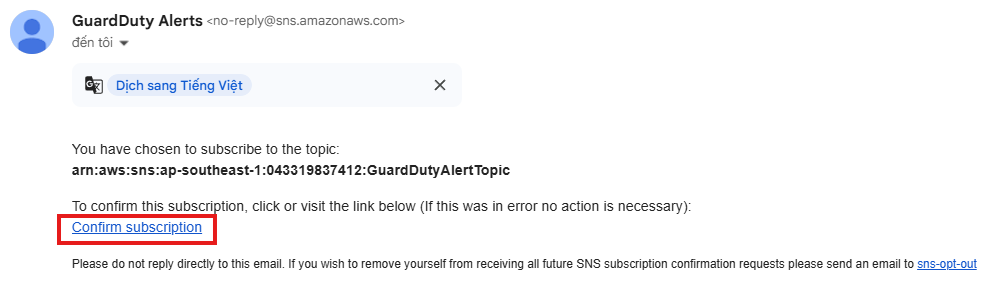
- When you click it, the following screen will appear, indicating that the subscription is confirmed.

- If you no longer wish to receive notifications, click the “click here to unsubscribe” link.
- After confirming, you have successfully created the SNS Subscription and can now receive notifications from SNS when new events occur from GuardDuty.