Demo and Testing
Demo Model Implementing AWS Security Solution with GuardDuty, Lambda, SNS, and EventBridge
In this model, we will implement a security solution using GuardDuty, Lambda, SNS, and EventBridge. Two EC2 instances will be created: a target-ec2 (target machine) to test security and an attack-ec2 (hacker machine) with a suspicious IP. When GuardDuty detects a threat from attack-ec2, EventBridge will trigger Lambda to take automated actions. SNS will send a warning notification to the administrator via email, helping monitor and respond quickly to security events.
Connect EC2 Instances
You can refer to how to connect EC2 using MobaXterm instead of using GIT. In this case, we will use MobaXterm to connect to the EC2 machine. If you’re not sure how, you can refer to the guide at Connect Linux Instance with MobaXterm.
-
Connect to target-ec2
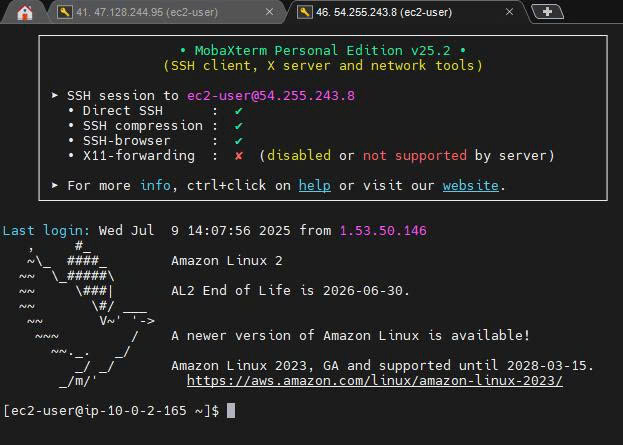
-
Connect to attack-ec2
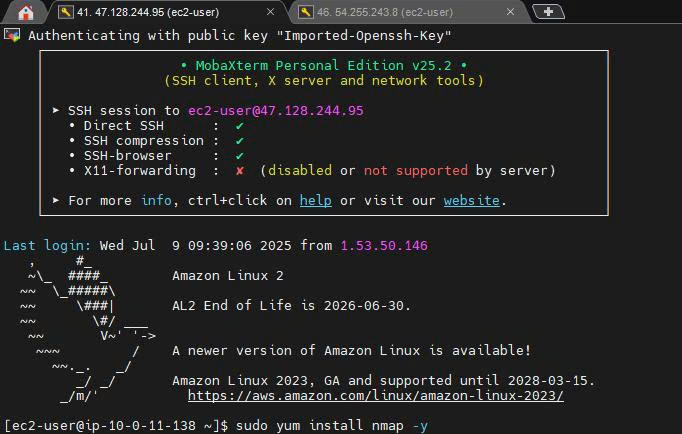
-
Install nmap on attack-ec2
On the attack-ec2, you need to install the nmap tool to perform port scanning. To install nmap, use the following command:
sudo yum install nmap -y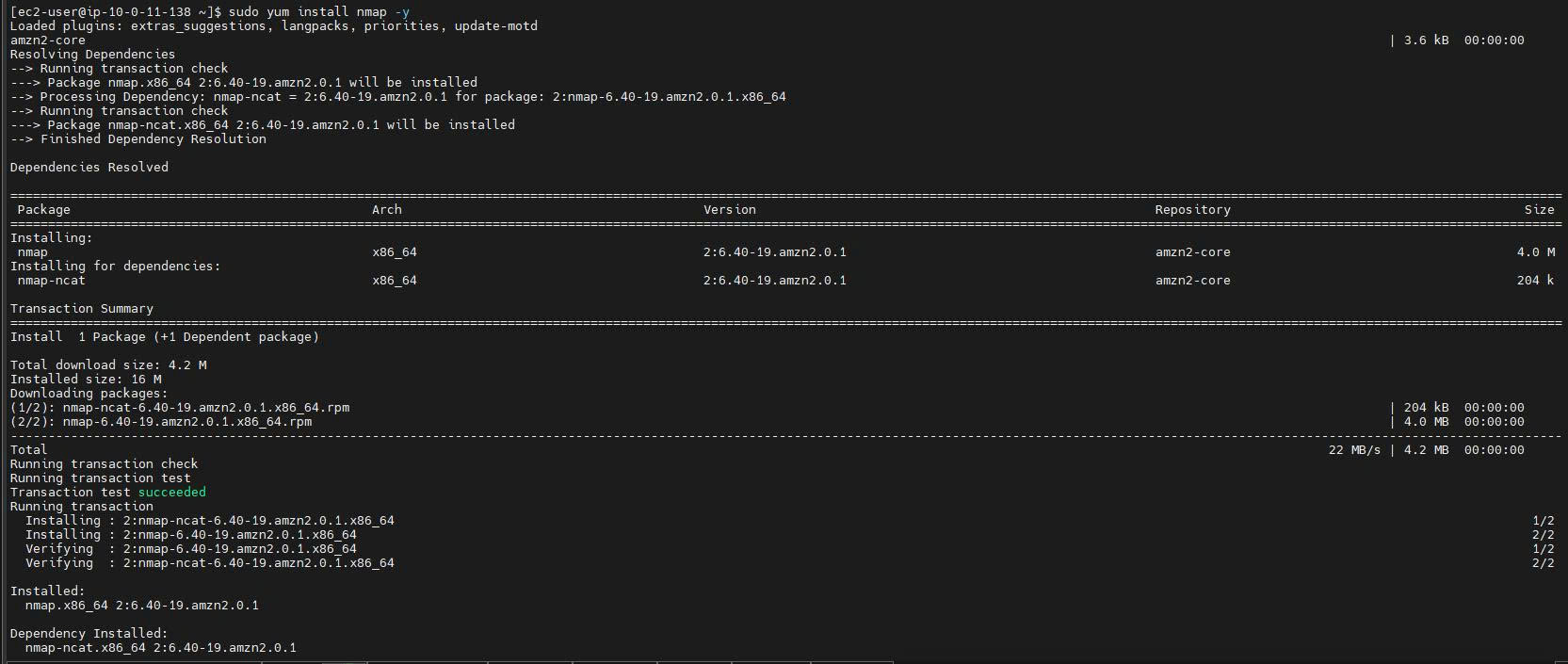
-
Scan the target-ec2 ports from attack-ec2
After successfully installing nmap, you can scan the ports of the target-ec2 using the following command on the attack-ec2 machine:
nmap -Pn -p 1-100 54.255.243.8
- You can run this command about 1 to 10 times to scan the ports of the target-ec2.
- After a successful port scan, the result is
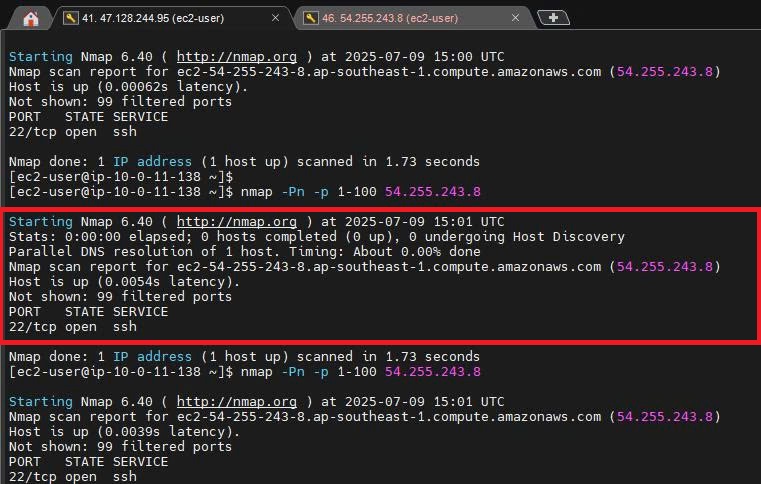
Results After Port Scan
-
After the port scan is successful, wait for a while for GuardDuty to detect it, as shown in the image
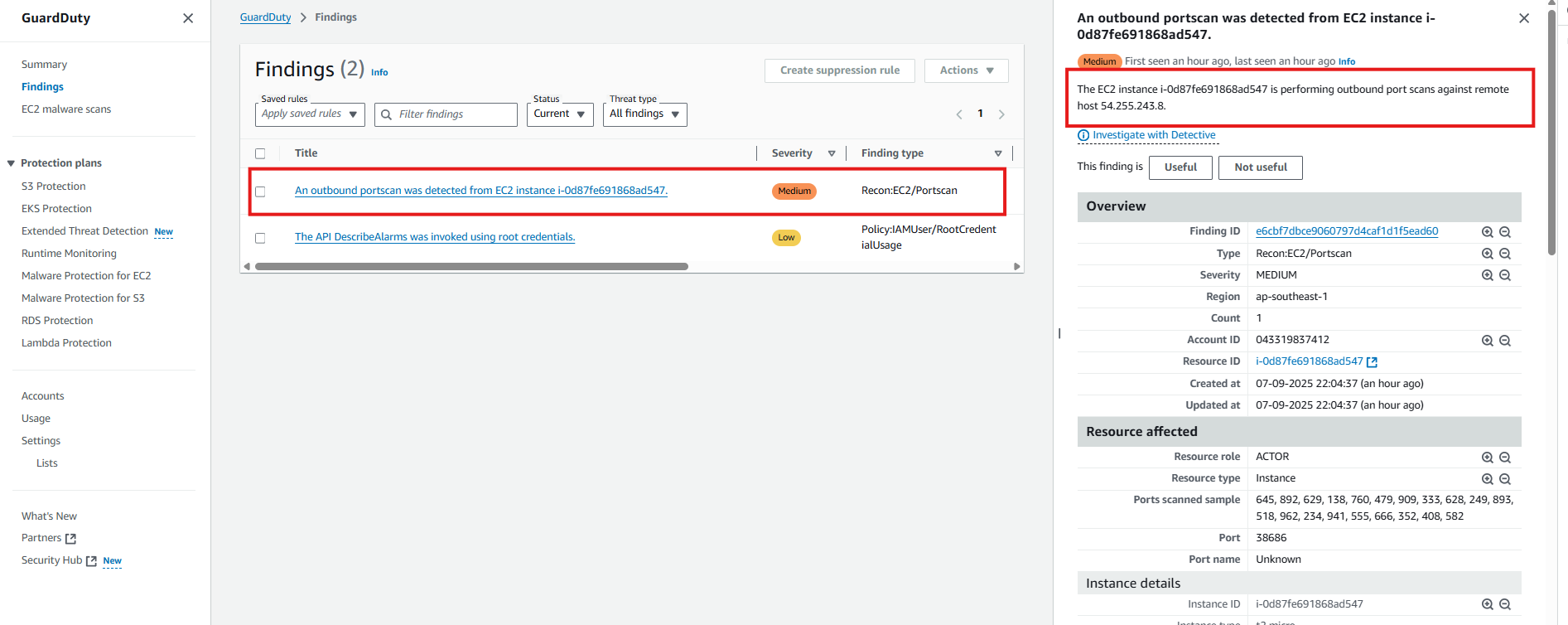
- This is a warning that EC2 instance i-0d87fe691868ad547 is performing an outbound port scan to a remote server with IP 54.255.243.8 (from attack to target).
- At the same time, you will also receive an email alert because you have set it up in the create lambda function section.
- Notification: GuardDuty detected suspicious behavior. Stopping EC2: i-0a40480e4ffe67c36
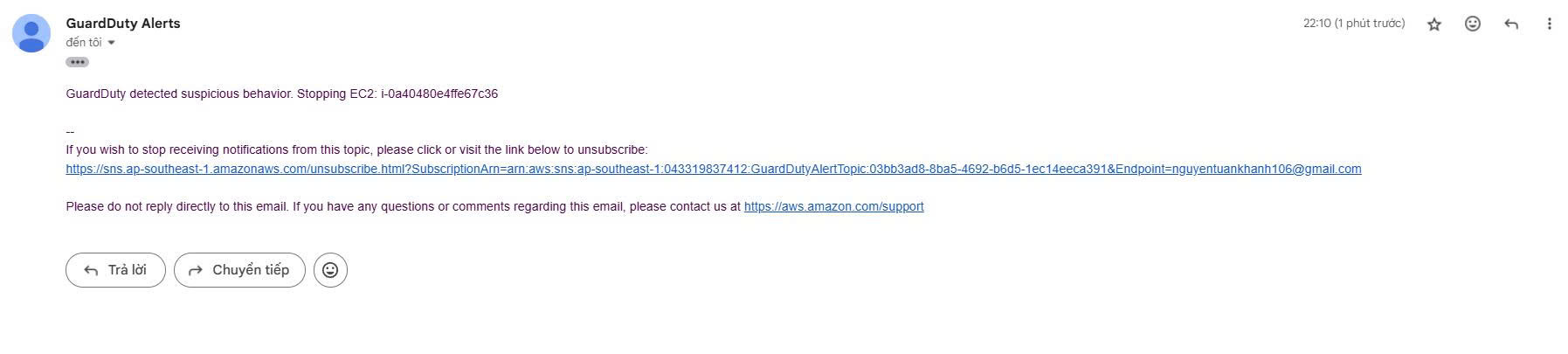
- Finally, the TargetEC2 instance has been shut down due to the detection of suspicious behavior
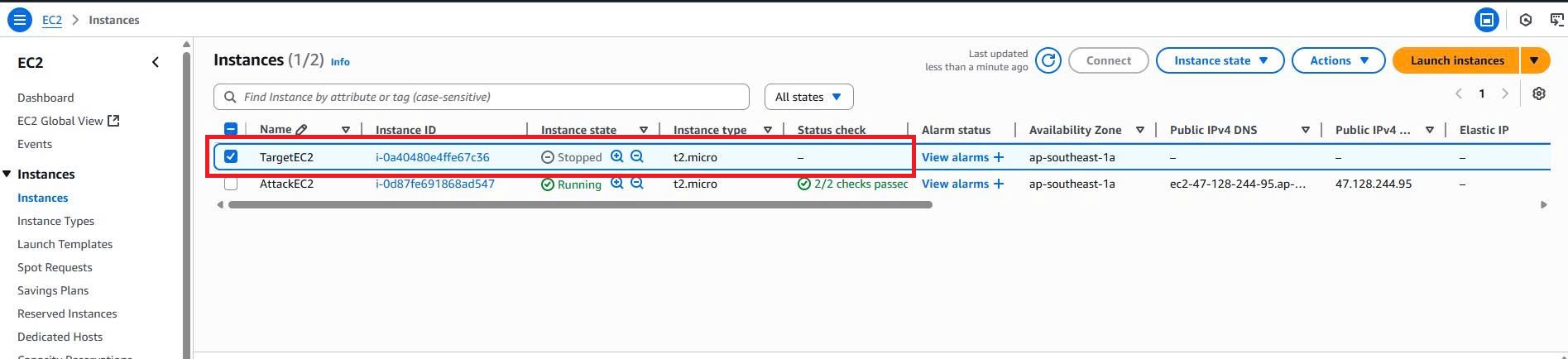
In this test, we perform a port scan to allow GuardDuty to detect threats and then use Lambda to automatically shut down the EC2 instance. Additionally, you can experiment with other attack methods such as DDoS or other forms of attacks to evaluate GuardDuty’s detection capabilities and test how Lambda responds to various threats.